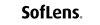Немате искуство со е-купување? Не е проблем, само продолжете со читање.
1 Чекор:
Сакате да купувате на PRIMA.MK, но не сте сигурни како?. Без разлика дали сте во деталниот преглед на производот кој сакате да го купите или прегледувате повеќе производи од еден бренд, неминовно е да забележите две копчиња, „Во Кошничка“ и „Купи Веднаш“.
Кога ќе го кликнете копчето „Додади во кошничка“, посакуваниот производ се вметнува во кошничката во горниот дел од екранот, веднаш над менито Поддршка, а Вие можете да продолжите со прегледување на остатокот од производите. Кога ќе најдете друг производ кој Ви се допаѓа можете повторно да го вметнете во кошничката, за на крај, кога ќе завршите со вашата потрага да ја отворите кошничката и да го погледнете Вашиот избор. Тука ќе имате можност да ја прегледате нарачката и да ги избришете производите кои не ги сакате, односно да ја дознаете вкупната сума за сите производи како и да поминете во следниот чекор од нарачката.
Доколку пак го гликнете копчето „Кошничка“ навигацијата ќе Ве однесе директно на преглед на нарачката каде ќе ја видите вкупната пресметка и имате можност да поминете во следниот чекор од нарачката.
2 Чекор:
Ги проверивте деталите за нарачката? Доколку се согласувате со она што го гледате на екранот, со цел да продолжите со следниот чекор од нарачката треба да кликнете на копчето „Потврди Нарачка“ во долниот десен агол од прегледот.
Сега се наоѓате во делот каде треба да ги вметнете податоците за испораката.
Со креирање на кориснички профил
Задолжително е да ги пополните податоците потребни за реализација на нарачката и испораката. Со пополнување на податоците Вие се согласувате со политиката за приватност и условите за користење.
3 Чекор:
Ги внесовте Вашите податоци или направите кориснички профил? Следи уште еден, конечен, преглед на нарачката. Откако ќе потврдите, се префрлате на нова страна каде треба да ги пополните податоците за наплата.
Важно: „Prima.mk не собира никакви информации од финансиска природа како број на Картичка и/или број на банкарска сметка. Податоците околу кредитната картичка и банкарската сметка ќе бидат чувани и користени исклучиво од страна на НЛБ Тутунска Банка.“
Откако ќе заврши процесот на наплата, ќе добиете конечна потврда за нарачката како и известување по електронска пошта на наведената адреса.
Нарачките од е-продавницата на prima.mk ги имаат следните статуси:
СЕ ПРОЦЕСИРА – што подразбира дека нарачката од страна на купувачот/нарачателот е извршена, но истата е во процес на одобрување и/или подготовка на потребна документација за испорака.
ОДОБРЕНА - нарачката е одобрена и се чека на доставувачот да ја подигне за пренос до нарачателот.
ОДБИЕНА - нарачката е одбиена, причината е испратена преку е-пошта до корисникот, а уплатените парични средства се враќаат на нарачателот.
Се надеваме дека овој водич Ви помогна при извршување на Вашата нарачка, секако доколку имате дополнителни прашања, Ве охрабруваме да не контактирате на info@prima.mk во секое време.
 Македонски
Македонски
 English
English